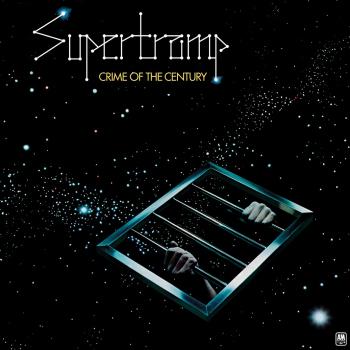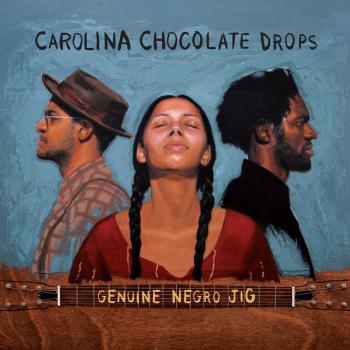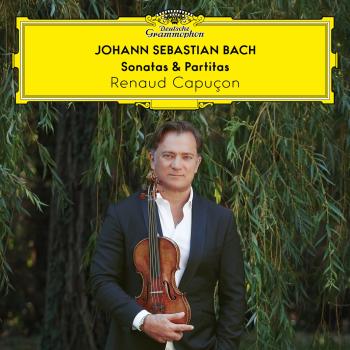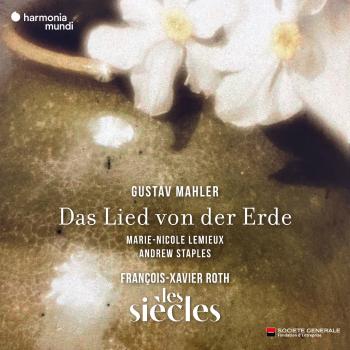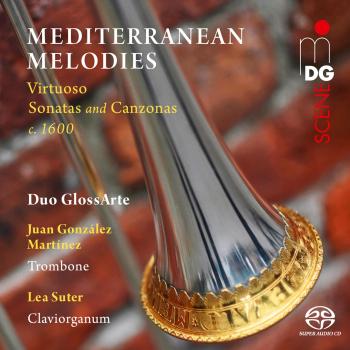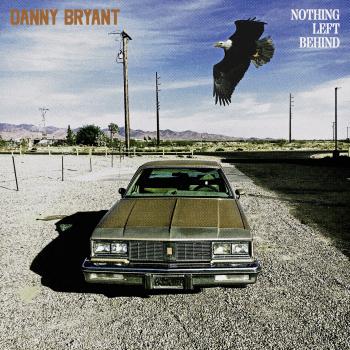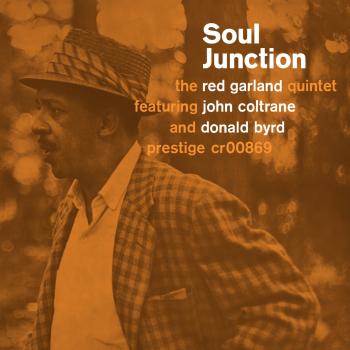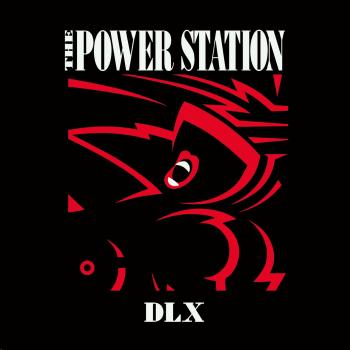We have tried to design an intuitive web store and do hope, that you can make friends with our navigation and menus design. For further information please look into FAQ (frequently asked questions). If you have any questions, please contact us by E-Mail at support@highresaudio.com. We try to answer all your questions within a few hours. Our Support-Frontdesk is available 24/7 for you in multiple languages. A personalized telephone support is not available.
Please note: we only offer high-resolution music as instant Download. We don't offer a physical product e.g. CD, Blu-Ray or DVD-R. HIGHRESAUDIO has signed with all license holders in our online store a license agreement to distribute and sell the music. Therefore the music you purchase from us is completely legal. HIGHRESAUDIO offers albums in different audio format (codec‘s) and sampling rates. FLAC is the default format, ALAC, DSD, DXD-FLAC and MQA (without copy protection) if supplied from the license holders, label or mastering studio. HIGHRESAUDIO offers only the original and native as well as fully tested and approved 24-bit or 1-bit (DSD) studio master. We do not offer any Up-sampled, technically manipulated or tweaked content. More information can be found under the heading Quality Guarantee.
Finding your way around the web site
If this is your first time you visit HIGHRESAUDIO, please take a briefly look around to familiarize yourself. Our website is divided into different areas:
Cover Flow, Home, head menu / search, Artist Showcase, Cart, My Account
The Cover-Flow displays only New Release Highlights. Via the Navigation-bar below the Cover-Flow, you can quickly select category. If more categories are added in the future, than you can scroll within the navigation-slider to the right and left side to select additional categories.
On the main homepage, you will find additional categories. Under New Releases you will find the selection "All" here you find all New Releases sorted descending by inserting / release date. Under "This Week" you will find all New Releases sorted descending by inserting / release date, that we have ingested and publish from Monday to Friday. Under "30 Days" you will find all New Releases sorted descending by inserting / release date, that we have ingested and publish the last 30 days. In addition, you can specifically choose a Genre, displaying all ingested and published New Releases of that selected Genre. Next you can choose "This Week" and "30 Days" to filter again your selection. The main Genres that are displayed are „Classical“, "Jazz", "Rock", "Pop". If you selected "Charts", you will receive our sales statistics from last week numbered from 1 to 50 sales position.
On the homepage you can select the highlight releases of the major labels e.g. Warner, Universal, Sony, ECM and if newly added you will also find more label highlights. The Editorial Choice is selected and edited by our chief content editor. Under PreOrders you can already pay and buy future releases. Your Pre-Order will be located under "My Downloads". On the day of the official release date, the album will be unlocked and is ready to be downloaded. Usually, shortly after midnight.
In the top header on the left, you will find Registration were you sign up, register and have access to your personal account to manage, edit and organize your account information and see your last orders, purchases and downloads. Next you have the Quick-Search window. Enter an album title and the search result is displayed in the window. Select your preferred choice to be displayed below. Advanced Search is a detailed search engine. You can either fill in one field-box or several. The more fields you fill-in, the better and precisely gets the search result. You can also search for a specific audio format or sampling rate. Additional help is available under „Sorting“, the drop-down menu lets you select additional filters and allows you to search through all available releases alphabetically, sorted by artist name, album or label. You can also search by Genre and use the advanced search options.
The heart of the shop is the Shop-in-Shop solution. Each artist is our own Artist-Showcase. Get detailed information of the respective artist, that you have selected. You will find everything about the release and artists here. The centerpiece is the PLAYER, once you have chosen an album in the shop, you will navigate to the Artist-Showcase, that provides a complete overview including pre-listing function of each individual track of the album. Here you can discover the release and the artist in a new ad exciting way. The available audio codecs (default FLAC, if available also in ALAC, DSD, DXD-FLAC and MQA), you select from the drop-down menu. Make sure, that you select the audio codec and sampling rate supported by your playback device. To add an album to your shopping cart, click the Add to Cart button. The selected item will be added to your cart. You can add as many items to your cart as you like or use the Add to Shortlist function to bookmark the album. We supply and deliver the album with the album art (JPEG) and booklet (PDF) if available. Whether a booklet is supplied with the download and can be recognized when the Icon-teaser „Booklet Preview" is displayed on the album cover and if the text Album Booklet (PDF) and check marked. Detailed information about the album and an artist is available in the Artist-Showcase under Info, Discography, Biography, Pictures and Booklet. The album booklet is available to you as a free preview function. Maybe it will help you to gain a better inside into the artists work and production. We hope you like!
In the top header of the right, you will find the Cart. Here you will find all the music, that you have added to your shopping cart. Click on Cart to open the Cart to see a detailed overview of your order. Advance to "Pay" when you have finished your shopping tour. To remove an item from your cart, click on the button "Delete from Cart". Are you satisfied with your selection of your order, than click the "Pay"-button. You will be redirected to a secure checkout area. You can pay by credit card (VISA and MasterCard) or PayPal for your digital music. Once the payment is processed, you will be redirected to the download area. In the download section you can download the album or single tracks individually. Advice: Please have a bit more patience with online transactions. In a few milliseconds many processes to verify your transaction are startet. If the internet connection cuts off or is weak, than this process may take always longer than expected. Under My Account, you will find your entire history and overview of your Downloads, Credit, Account Information, Orders, Shopping List and Change Password.
In case, that you did not find here what you were looking for, please look at FAQ or feel free to send us an E-Mail to support@highresaudio.com.
Creating an account
To buy high-resolution music Downloads from HIGHRESAUDIO you must first register for an account. Returning customers will only have to fill out their details once, if you already have an account, just login with your existing E-Mail address and password and start shopping! New customers, click on "Registration" at the top of the page. Please make sure that you register only with your personal name, real and correct data. Our database system checks and verifies when registering, your IP address, living address and last name. The validity of this data is very important when selecting a payment type for your transaction. We will match the supplied data again with an external database from our e-commerce payment supplier. If they do not match, than the transaction will be declined. Our system will also automatically delete false and not matching entrees. You will then be prompted to read and agree to the Terms of Use.
Paying for your order
Once you are ready to pay for the items in your cart, click on the "Pay"-button. We currently accept VISA and MasterCard with 3d Secure verification PIN and PayPal for International customers. All prices listed for Germany and Austria in our online store are in EURO (€) and already includes the corresponding value added sales tax (said prices are shown at the shopping cart). All prices outside Germany, Austria and the EU-countries are shown in US-dollar ($) and/or British Pounds (£) and is the final sales price as shown in the shopping cart.
Terms of Use
The Terms of Use can be found here.
Privacy Policy